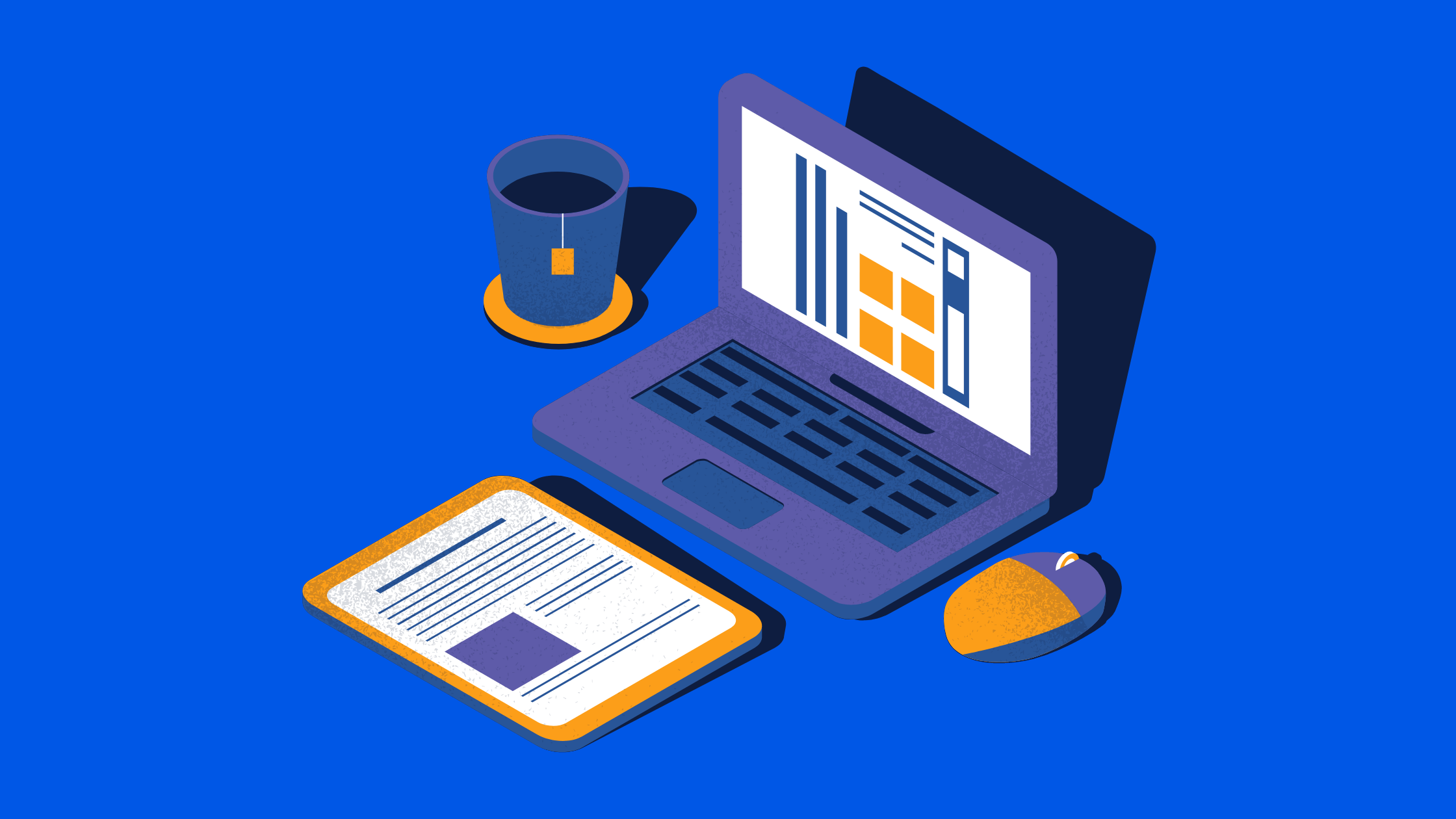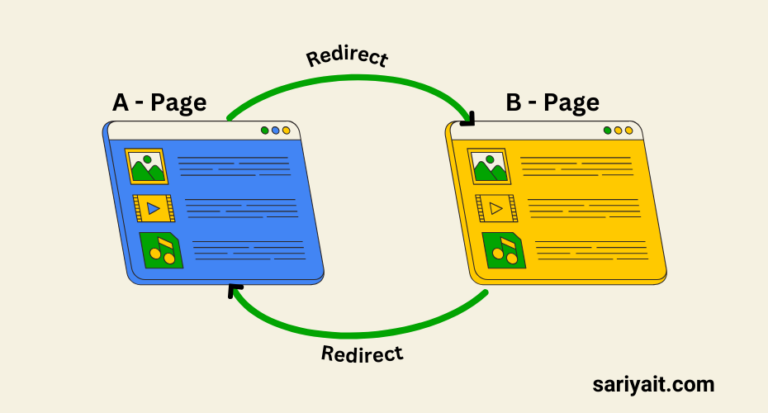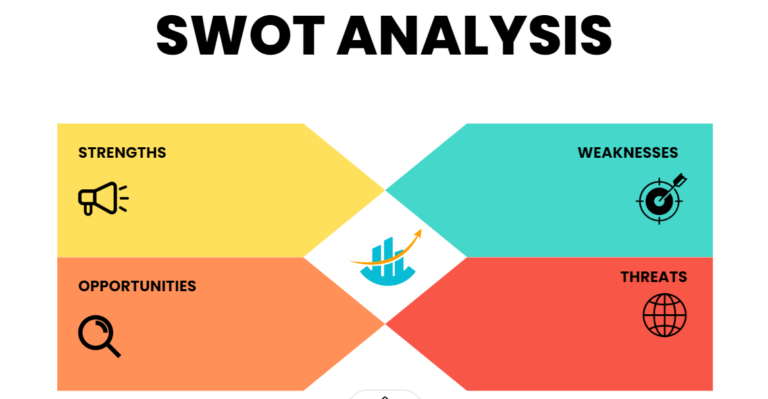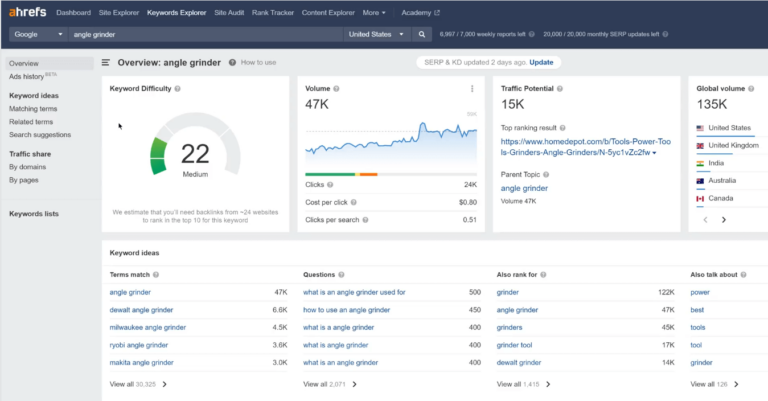Hey there, web design enthusiasts!
Let’s talk about responsive website design – it’s a game-changer in our multi-device world. Gone are the days when we only designed for desktop; now, our sites need to shine on everything from smartphones to smart fridges. I’ve seen plenty of websites that look great on big screens but fall apart on mobile. Don’t worry, though – I’ve got your back. We’re about to dive into 10 essential principles that’ll help you create websites that look awesome and work smoothly on any device. Whether you’re new to web design or looking to upgrade your site, these tips will be super helpful. Ready to make your website responsive? Let’s jump in!
Table of Contents
1. Mobile-First Approach
The mobile-first approach is the cornerstone of modern responsive design. Start by designing for the smallest screen first, then progressively enhance the layout for larger devices. This ensures that your core content and functionality are optimized for mobile users, who now make up the majority of web traffic.
Answer: Mobile devices account for over 50% of global web traffic. Prioritizing mobile design ensures that the majority of your users have a great experience, and it’s easier to scale up for larger screens than to scale down.
2. Fluid Grid Layouts
Forget fixed-width layouts. Responsive design relies on fluid grids that use relative units like percentages instead of fixed pixels. This allows your layout to flex and adapt to different screen sizes seamlessly.
Tip: Use CSS Grid or Flexbox for more control over your layout’s responsiveness.
3. Flexible Images and Media
Images and media elements should scale with your layout. Use CSS techniques like max-width: 100% to ensure that images never exceed their container’s width, preventing horizontal scrolling issues on smaller screens.
4. CSS Media Queries
Media queries are the backbone of responsive design. They allow you to apply different styles based on the device’s characteristics, such as screen width, height, or orientation.
Example:
@media screen and (max-width: 600px) {
.column {
width: 100%;
}
}
5. Breakpoints
Strategically place breakpoints in your design where the layout needs to change significantly. Common breakpoints include:
- 320px (small phones)
- 768px (tablets)
- 1024px (desktops)
- 1200px (large desktops)
Remember, these are guidelines, not rules. Your content should dictate your breakpoints.
6. Typography and Readability
Ensure your text is legible across all devices. Use relative units for font sizes (em or rem) and adjust line height for optimal readability on smaller screens.
Best Practice: Aim for 45-75 characters per line for comfortable reading on mobile devices.
7. Touch-Friendly Navigation
Design your navigation with touch interfaces in mind. Ensure buttons and links have adequate spacing and size for easy tapping. Consider using off-canvas menus or hamburger icons for mobile navigation.
8. Performance Optimization
Responsive design shouldn’t come at the cost of performance. Optimize images, minify CSS and JavaScript, and leverage browser caching to ensure your responsive site loads quickly on all devices.
Stat: A 1-second delay in page load time can lead to a 7% reduction in conversions (Source: Aberdeen Group).
9. Content Prioritization
Not all content is equally important on smaller screens. Use responsive design techniques to prioritize and reorganize content based on screen size, ensuring the most crucial information is always visible.
10. Testing Across Devices
Thorough testing is crucial for responsive design success. Use both real devices and emulators to test your design across a wide range of screen sizes and resolutions.
Tool Recommendation: BrowserStack allows you to test your site on various real devices and browsers.
Answer: Regular updates are essential. Aim to review and refine your responsive design at least once a year, or whenever significant changes occur in device trends or web technologies.
Conclusion:
Mastering these 10 principles of responsive website design will help you create sites that work well for everyone, no matter what device they’re using. Remember, responsive design is an ongoing process. Stay updated with new trends and keep refining your approach. If you’re looking to take your website to the next level, consider partnering with a professional web design company. They can help you implement these principles effectively and create a stunning, responsive website that stands out in today’s competitive digital landscape.