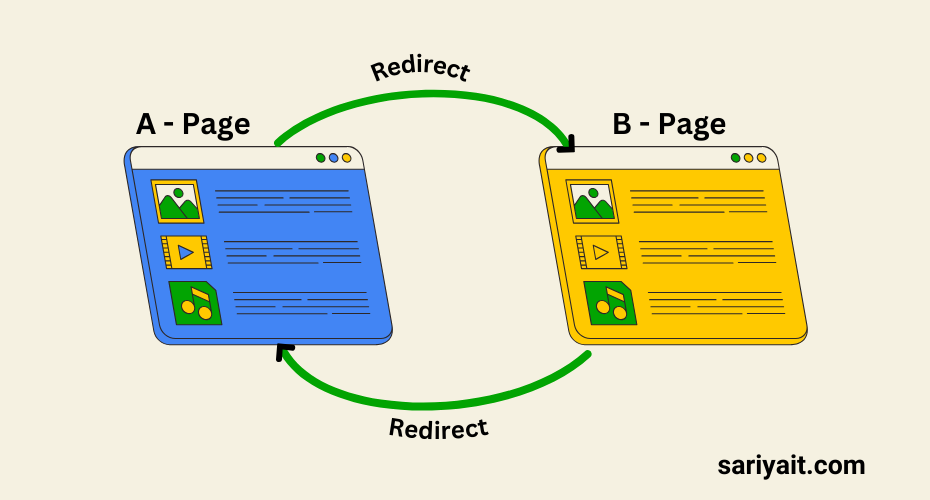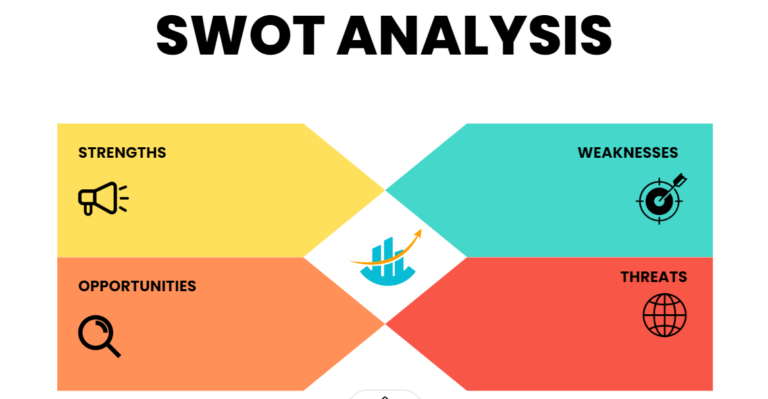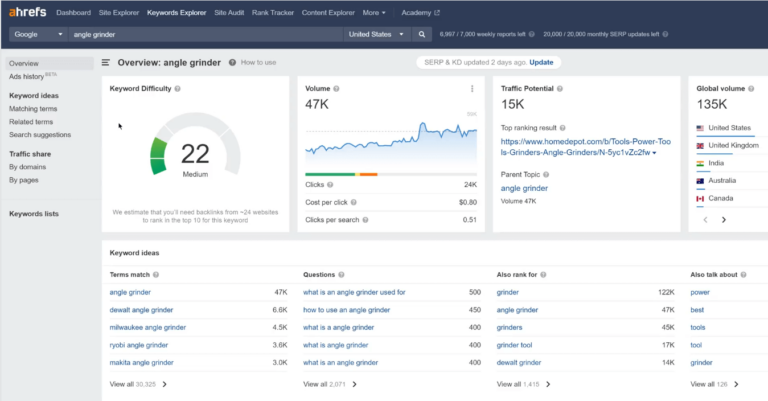A redirect loop is when a webpage keeps sending you to another page over and over, making it impossible to reach the final destination. This isn’t just frustrating for users—it can also hurt your Search Engine Optimization (SEO) and website ranking. In this guide, we’ll explore what a redirect loop is, why it’s bad for SEO, and how you can fix it to improve your website’s performance.
Table of Contents
What is a Redirect Loop?
A redirect loop happens when a URL redirects to another URL, and that URL directs back to the first one or creates a cycle involving multiple pages. This loop goes on endlessly, preventing users and search engines from reaching the intended page.
Example of a Redirect Loop:
Imagine you have two pages:
- Page A redirects to Page B.
- Page B then redirects back to Page A.
In this case, a visitor or a search engine will be stuck in a loop between Page A and Page B without reaching the final content.
Why Are Redirect Loops Bad for SEO?
- Poor User Experience: Users get stuck and can’t access the content they’re looking for. This can make them leave your site, increasing your bounce rate.
- Crawling Problems: Search engines, like Google, can’t access the page content if they get stuck in a redirect loop. This means your page might not be indexed or ranked.
- Wastes Crawl Budget: Search engines have a limit on how many pages they crawl on your website. A redirect loop can use up that budget, leaving other important pages unvisited.
- Ranking Drops: If search engines can’t access your pages, they may drop in rankings, leading to a decrease in organic traffic.
How to Check for Redirect Loops
To ensure your website doesn’t have redirect loops, you can use several tools:
- SEO Tools: Use SEO tools like Screaming Frog, Ahrefs, or Google Search Console to identify URLs that might be stuck in a redirect loop.
- Browser Tools: In Google Chrome, press F12 to open developer tools, go to the “Network” tab, and see the redirect chain if there’s any.
- Check Manually: Type the URL into your browser and see if it keeps redirecting without reaching a final page.
How to Fix Redirect Loops
Here’s a step-by-step process to fix redirect loops:
- Check Your Redirect Settings: Make sure that your redirects are pointing to the correct URLs and don’t form a cycle.
- Example: If Page A -> Page B, make sure Page B does not redirect back to Page A.
- Remove Unnecessary Redirects: Delete redirects that don’t serve a purpose or fix them to lead directly to the desired page.
- Use 301 Redirects Correctly: 301 redirects are permanent and should be used for moving a page to a new URL. Ensure that they don’t point back to the old page.
- Server Log Analysis: Check server logs for any repeated redirect errors and fix them to point to the correct destination.
- Testing: After making changes, test your site using tools like Screaming Frog or Google Search Console to confirm that the loop is fixed.
Tips to Avoid Redirect Loops in the Future
- Limit Redirect Chains: Keep redirects to a maximum of two or three steps. More than that can slow down page load time and harm SEO.
- Check Redirects Before Publishing: Always check new redirects to make sure they don’t cause a loop before you publish changes.
- Use Redirect Management Plugins: If you’re using platforms like WordPress, install redirect management plugins like “Redirection” to easily monitor and manage your redirects.
- Regularly Audit Redirects: Perform regular audits to catch any potential redirect issues before they affect your SEO.
Conclusion
Redirect loops are a common SEO issue that can harm your website’s user experience and rankings. By understanding how they happen and taking simple steps to fix them, you can keep your site running smoothly. Regularly checking and managing redirects ensures that users and search engines reach your content without any problems, improving your overall SEO and online visibility.
By fixing and avoiding redirect loops, you’re ensuring that both your visitors and search engines get the best experience, helping your site rank higher and perform better.